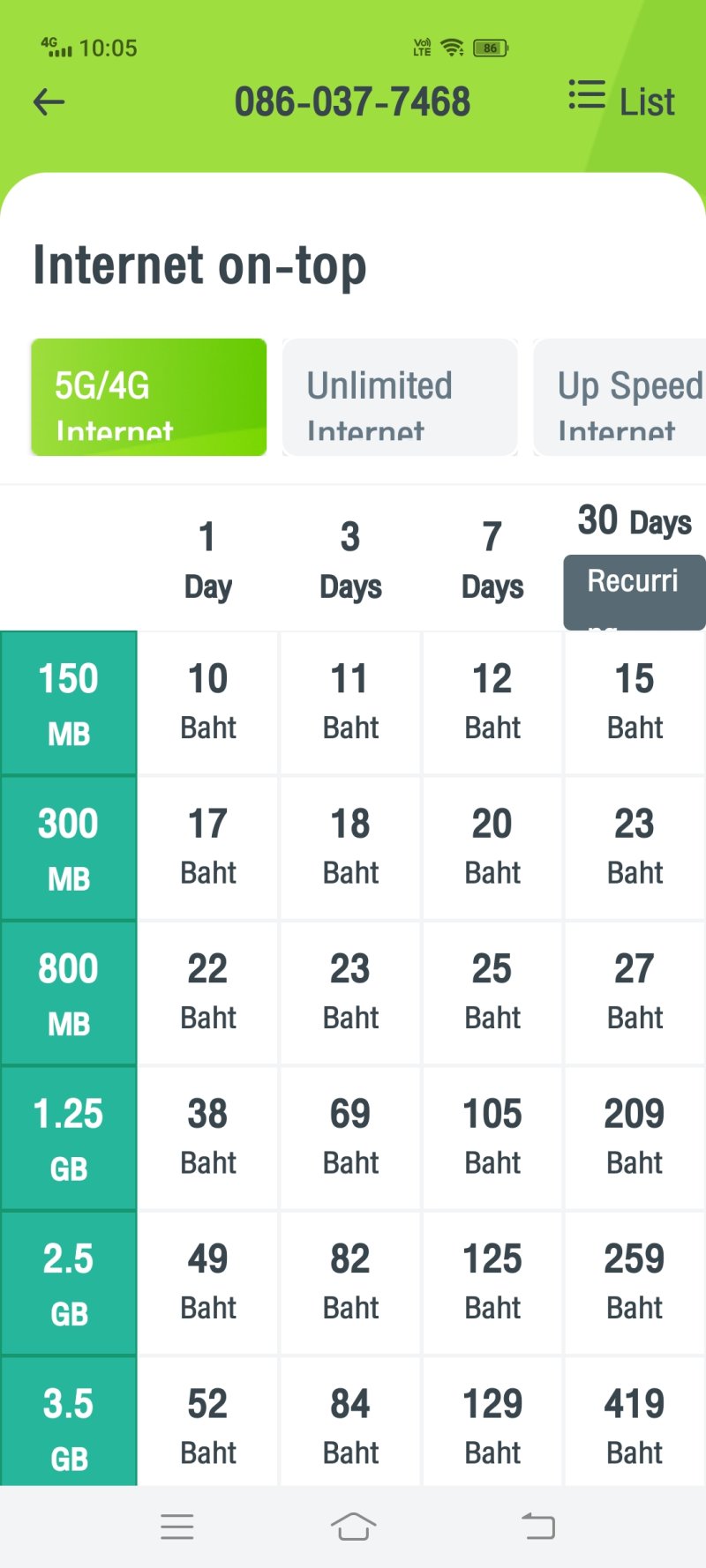You are using an out of date browser. It may not display this or other websites correctly.
You should upgrade or use an alternative browser.
You should upgrade or use an alternative browser.
K PLUS banking
- Thread starter Yorky
- Start date
Prakhonchai Nick
You chose a custom title
I do normally. However, there is no way to control the limit on the Debit Card (as there was on the K-Bank Shopping Card). There have been reports in the press of scams involving debit cards (not necessarily K-Bank). Before my shopping card expired I had a limit on purchases of ฿1,000.00 and only increased that limit when I was purchasing goods in excess of ฿1,000.00. I would then immediately reduce the limit back to ฿1,000.00. Takes a few minutes but safer.
The debit card limits can all be changed via K Plus, which seems to only work on the telephone. Like Yorky, I keep my limits on cash purchases to a minimum . Unfortunately only yesterday I wanted to change the cash purchase limit, but was informed my wifi connection to my telephone was unacceptable, and I needed a direct internet connection. Made the purchase using my SCB debit card instead,
Yorky
Fullritis Member
The debit card limits can all be changed via K Plus, which seems to only work on the telephone.
I don't appear to have the facility to engineer that.
Any suggestions @Prakhonchai Nick ?
W
Wombat
Guest
Login to K+ on your phone, at the bottom half of the page there are a series of circles with options like transfer, top up, payment AND Debit Card, open that one and on the next screen tap on my debit card then a drop down menu will appear titled "Debit Card for account : My account" and under that will be another link with your card number on it, tap on that and in the next screen you will see Manage Debit Card and under that a few options including Change Card Limit tap on that and make your adjustment.
Prakhonchai Nick
You chose a custom title
Wombat beat me to it,but totally correct.Login to K+ on your phone, at the bottom half of the page there are a series of circles with options like transfer, top up, payment AND Debit Card, open that one and on the next screen tap on my debit card then a drop down menu will appear titled "Debit Card for account : My account" and under that will be another link with your card number on it, tap on that and in the next screen you will see Manage Debit Card and under that a few options including Change Card Limit tap on that and make your adjustment.
Yorky
Fullritis Member
Login to K+ on your phone, at the bottom half of the page there are a series of circles with options like transfer, top up, payment AND Debit Card, open that one and on the next screen tap on my debit card then a drop down menu will appear titled "Debit Card for account : My account" and under that will be another link with your card number on it, tap on that and in the next screen you will see Manage Debit Card and under that a few options including Change Card Limit tap on that and make your adjustment.
Wombat beat me to it,but totally correct.
Aha!
The phone. Can I not do it on the laptop?
W
Wombat
Guest
I'll check.Aha!
The phone. Can I not do it on the laptop?
W
Wombat
Guest
I just checked the webpage of KBiz and there doesn't seem to be an option for Card Management of any description so, no, you can't do it on a laptop.Aha!
The phone. Can I not do it on the laptop?
It seems their website is not very user friendly unlike my Bank websites in Oz.
Yorky
Fullritis Member
I just checked the webpage of KBiz and there doesn't seem to be an option for Card Management of any description so, no, you can't do it on a laptop.
It seems their website is not very user friendly unlike my Bank websites in Oz.
I can't seem to get K-Plus in any other language than Thai. I'm not very good with handphones. And, as you say, Kasikorn is not very user friendly in some areas.
W
Wombat
Guest
There is an option at the top right of the page for language selection.I can't seem to get K-Plus in any other language than Thai. I'm not very good with handphones. And, as you say, Kasikorn is not very user friendly in some areas.
Yorky
Fullritis Member
There is an option at the top right of the page for language selection.
Doesn't work for me on the laptop - just keeps coming back to Thai.
Trying to download K-Plus on the phone:
Disable wi-fi and use cellular data to proceed.
I disabled wi-fi then I get a message in Thai. I'll need to wait until my wife gets up.
W
Wombat
Guest
Yes, you have to use cellular data to first set it up. I think that's the case in Oz too.Doesn't work for me on the laptop - just keeps coming back to Thai.
Trying to download K-Plus on the phone:
Disable wi-fi and use cellular data to proceed.
I disabled wi-fi then I get a message in Thai. I'll need to wait until my wife gets up.
Yorky
Fullritis Member
Yes, you have to use cellular data to first set it up. I think that's the case in Oz too.
I have no idea what "cellular data" is?
I accept that it needs to be complicated to obtain/use money from the bank but not just to set up an application!
Prakhonchai Nick
You chose a custom title
And, as I found out last week you cannot use WIFI on the phone when changing the card limitsYes, you have to use cellular data to first set it up. I think that's the case in Oz too.
Cellular data. is in effect an internet connection for your use only (ie an Internet provider card) or possibly a link from someone elses phone which is not connected to wifi. I only use wifi on my phone, so have no internet connection when away from home
W
Wombat
Guest
I did, a couple of hours ago and I just did it again with my cellular data turned off just to check I was right.And, as I found out last week you cannot use WIFI on the phone when changing the card limits
Cellular data. is in effect an internet connection for your use only (ie an Internet provider card) or possibly a link from someone elses phone which is not connected to wifi. I only use wifi on my phone, so have no internet connection when away from home
W
Wombat
Guest
I thought you did as you used the term first in one of your posts, however, looking back at it, it would appear that you were quoting what the app was telling you.I have no idea what "cellular data" is?
I accept that it needs to be complicated to obtain/use money from the bank but not just to set up an application!
Cellular data in your case would be internet from your mobile phone provider like AIS for when you are out and about.
Yorky
Fullritis Member
I thought you did as you used the term first in one of your posts, however, looking back at it, it would appear that you were quoting what the app was telling you.
Cellular data in your case would be internet from your mobile phone provider like AIS for when you are out and about.
Thanks.
My wife is awake now and she knows a bit about it. She suggested buying a day's usage and then taking the phone to the bank to set up. However, given @Prakhonchai Nick's discovery that Wi-Fi cannot be used to change the card limit, I guess I'll have to wait until 1st February and obtain a new Shopping Card.
CO-CO
Rather wrinkly & occasionally cantankerous member
Thanks.
My wife is awake now and she knows a bit about it. She suggested buying a day's usage and then taking the phone to the bank to set up. However, given @Prakhonchai Nick's discovery that Wi-Fi cannot be used to change the card limit, I guess I'll have to wait until 1st February and obtain a new Shopping Card.
Cellular data is not WiFi.
I have 'internet on the go' from AIS ; I have Mao Mao 3500 Baht which gives me 6Mbps unlimited internet access.
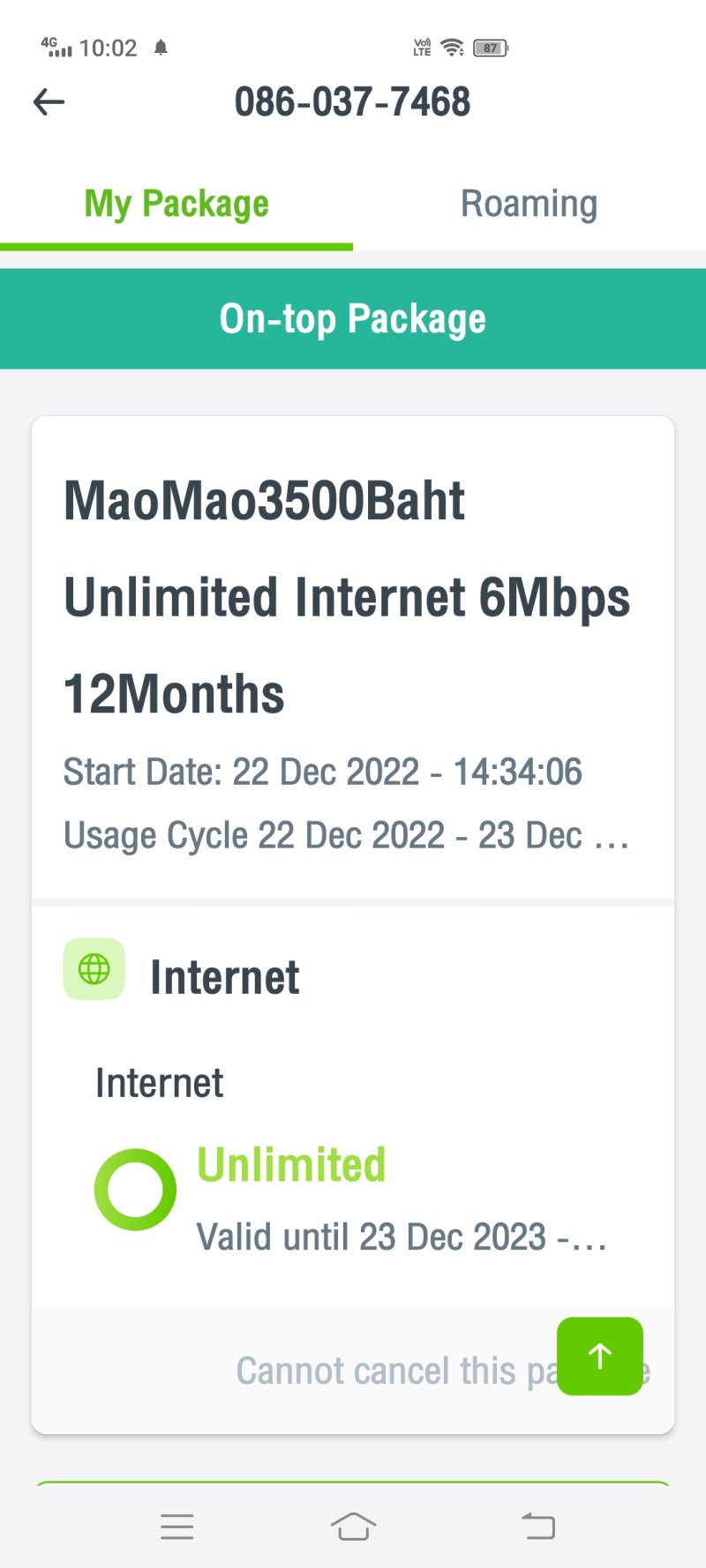
Prakhonchai Nick
You chose a custom title
I've just done it with wifi. Strange it would not work last week.I did, a couple of hours ago and I just did it again with my cellular data turned off just to check I was right.
However the slider is very difficult to use, especially when wants a nominal amount